Using the Spark free WiFi zones for Internet access
Need a digital radio hotspot for an AREC operation, a demonstration at a branch meeting, or something like the recent VHF Convention?
Telecom, now Spark, operate a network of more than 1,000 WiFi access points conveniently located on many public telephone call boxes around the country. The commercial terms of the service are essentially free WiFi for Spark on-account mobile customers subject to a 1GB limit per day for up to five devices per account.
At VHF Convention this year we needed a good internet connection for demonstrations of DMR and P25 STSP repeaters connected to their respective DMR MARC and Quantar Site Connect international networks.

The connection method described here would also work for a D-STAR™ hotspot (D-STAR is a registered trademark of Icom Incorporated). We explored various options for Internet access including a 4G cellular, an unlicensed 5.8GHz spur from the local Branch 69 DMR repeater site, or an unlicensed hop from my own QTH, but the phone box connection quickly presented itself as the ideal solution.
I’m calling this the tactical amateur radio digital internet solution or TARDIS for short.
Making an Internet connection to a public WiFi access point is easy, you just fire up your laptop or tablet and connect right? While it is easy to connect mobile devices to a WiFi access points it turns out to be a bit harder to find a decent standalone WiFi client mode solution for providing Internet access at an RJ45 Ethernet interface. This mode is not offered on typical domestic WiFi routers although certain WiFi routers can be loaded with the free DD-WRT third party GPL licensed firmware to do this.
My preferred approach to unlicensed wireless is the Ubiquiti Networks range of high-end consumer grade hardware and for this job the Bullet M2 was the go to solution. The M2 was coupled with a 1m x 0.75m 2.4GHz 23dBi grid left over from a past linking project (unlicensed point to point links these days are best done on 5.8GHz because of the high levels of interference present on the 2.4 GHz band). The antenna was mounted inside beaming out an upper floor window as show in this image from Steve ZL2KG.

For VHF Convention 2015 at Waikanae this grid, mounted on a surveyor’s tripod with vice grips, gave an excellent received signal level of -47dBm at the venue over the slightly obstructed path distance of 150m to the Spark public call box on the corner of Ngaio Road and SH1 as shown in this Google Street Veiw image.

The next challenge in establishing such a link is managing the connection arrangements put in place by the WiFi access point operator. The usual drill is connect to the access point and establish your credentials via a web page before being permitted free access. With Spark this involves entering your mobile number and receiving a code via text on your mobile phone. The access points tracks who is authenticated via the hardware MAC address of the mobile device’s WiFi chipset.
After initial path alignment the Ubiquity M2 was configured to operate only with the SSID of the Spark network. The router mode of the M2 was used with DHCP and NAT enabled so that multiple LAN clients could receive the client, gateway, and DNS IP addresses via DHCP while the Ubiquiti received a single WAN IP address from Spark. The web credential authentication process can be done from a LAN client with a browser or the MAC clone feature of the Ubiquiti devices used to copy the MAC address of an already authenticated mobile device.
The resulting performance was excellent. The WiFi over-the-air speed was 65Mbps while the measured Internet throughput was about 20Mbps down and 10Mbps up. The round trip ping stability in milliseconds from the ZL4DMR DMR STSP repeater working throught the TARDIS is shown in this graph captured from the ZL-TRBO DMR network bridge, horizontal axis divisions are hours.
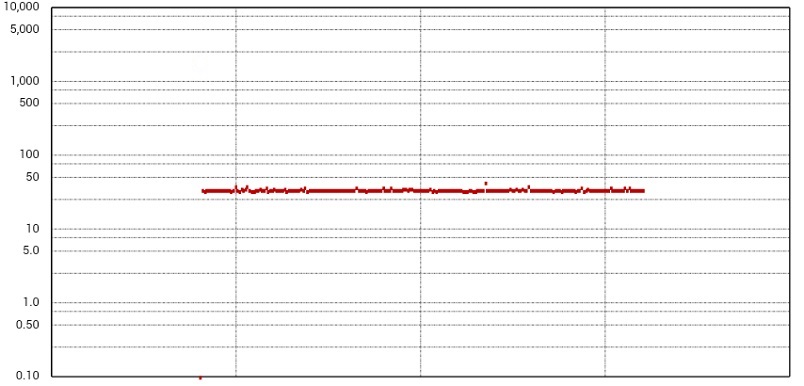
Special thanks to Jeff ZL2JG, Jeff ZL4JS, and Steve ZL2KG for their practical help with this project.
- John, ZL4JY